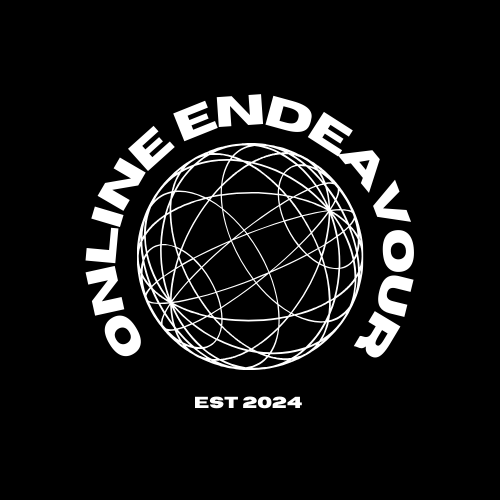Keep Your Software Updated for Optimal Security
Keeping your software updated isn’t just about getting the latest features. It’s also crucial for maintaining security and performance.
By regularly updating your software, you shield yourself from cyber threats that can compromise your personal information. So, in an age where digital security is paramount, updates are your first line of defence against hackers and malware.
Don’t delay installs; those notifications are there for a reason. Regular updates ensure you’re protected and your devices run smoothly, making your online experience safer and more efficient.
Stay ahead of threats, keep your software current, and secure your digital life.
Understanding Software Updates
You might have seen those pop-ups on your screen that say “A software update is available.”
These updates are essential for keeping your devices secure and running smoothly. Think of them as regular maintenance tasks for your computer or smartphone, like oil changes for your car.
By consistently updating your software, you ensure that your device functions optimally and is protected from threats.
Types of Software Updates
Not all software updates are the same; they come in different types and serve various purposes.
Critical Updates
Critical updates are imperative updates that address severe security vulnerabilities or major system malfunctions.
If left unaddressed, these can cause significant problems. For example, security patches are a typical type of critical update. These patches close security loopholes that hackers might exploit.
If you get a notification for a critical update, it’s best to install it as soon as possible.
Minor Updates
Minor updates, also known as incrementals, often include small improvements and bug fixes.
These updates make your software more stable and smoother but likely won’t affect user experience drastically. For example, a minor update might fix a small bug that causes your app to crash occasionally.
One example of a platform providing minor updates is Windows with its “optional quality updates,” which often include minor bug fixes and performance improvements.
Optional Updates
Optional updates are non-essential updates that a user can choose to install. These can include new features or driver updates.
For instance, Microsoft often releases optional driver updates for Windows. While these aren’t crucial, they can enhance the device’s performance and expand functionality.
Making the right choice about which update to install, and when, can help keep your device running smoothly without unnecessary interruptions.
Understanding these different types of software updates will help you maintain the health and security of your devices.
Always prioritize critical updates but be mindful of the significance and role of minor and optional updates as well.
Keep up to date with this website. Complete this form to receive our newsletter.