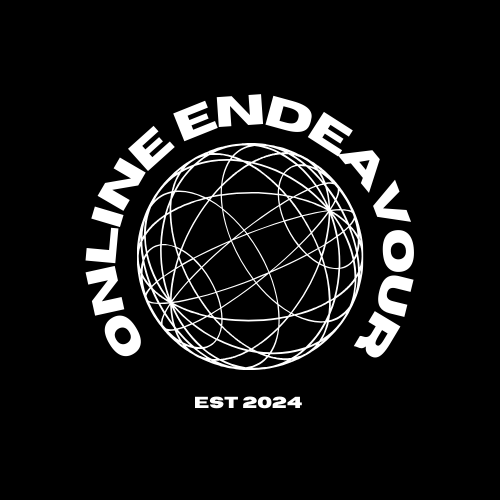Do your workdays leave you feeling sore or tired? How you sit or stand at your computer has more impact on your health than you might think. Whether typing away at a desk or standing at a workstation, ergonomics is crucial to your comfort and well-being. Getting it wrong can lead to severe issues, like chronic pain or even long-term health problems. This post will explore why proper posture matters and how to set up your workspace to avoid these pitfalls. Gain insights to boost your productivity and health by making thoughtful adjustments.
Understanding Ergonomics
When working at a computer, sitting or standing can make a big difference in how you feel and perform. This is where ergonomics comes into play. It’s like finding that sweet spot where your body feels its best and does the job efficiently.
What is Ergonomics?
Ergonomics is the science of designing and arranging things people use to make interactions as efficient and comfortable as possible. Think of it as a puzzle where every piece must fit perfectly to create a seamless work environment. The goal? To optimize your well-being while improving the system’s overall performance.
Without good ergonomics, using a computer for long hours can feel like wearing shoes that don’t fit properly. Over time, this discomfort can lead to more severe health issues, like aching muscles or joint pain. Ergonomics aims to prevent this by ensuring that all tools, from chairs to keyboards, are designed with your health in mind.
Importance of Ergonomics in the Workplace
Why is ergonomics so crucial in the workplace? Imagine trying to type on a keyboard that’s too high or staring at a screen that’s too low. Not only does this make the task harder, but it also strains your body, leading to fatigue and frustration.
Practical ergonomics in the workplace can:
- Boost Productivity: When your workspace is set up just right, tasks become more manageable and quicker.
- Reduce Discomfort: A well-designed environment minimizes aches and pains, keeping you comfortable and focused.
- Minimize Health Risks: Proper ergonomics helps prevent long-term health issues like carpal tunnel syndrome or back problems.
In short, a well-thought-out ergonomic setup is like having a toolkit that helps you work smarter, not harder. So, the next time you sit or stand at your desk, consider how you can adjust it to suit your needs better. Your body—and your boss—will thank you.
The Dangers of Poor Ergonomics
When working long hours at a desk, the way you sit or stand might feel insignificant, but it has a massive impact on your health. Poor ergonomics can sneak up on you, leading to various health issues. Let’s examine how these habits affect your body, eyes, and heart.
Musculoskeletal Disorders
Musculoskeletal disorders are some of the most common issues stemming from bad posture at work. It’s not just about feeling stiff. We’re talking about:
- Carpal Tunnel Syndrome: Caused by pressure on the median nerve in your wrist, this can lead to pain, numbness, and tingling in the hand and arm. Imagine trying to type with what feels like a constant cramp.
- Tendonitis: This is the inflammation of tendons, often in the elbows or shoulders. Repetitive motions like typing without proper wrist support can ignite this discomfort.
- Back Pain: Poor chair support and slouching can lead to chronic back pain. Have you ever noticed that creeping ache in your lower back after a full day at the computer?
These disorders can dramatically affect your quality of life and work productivity. Are you ignoring the signals your body is sending you?
Eye Strain and Headaches
You might think your screen is your best friend, but spending hours staring at it can cause digital eye strain. Here’s what happens when your setup isn’t correct:
- Improper Screen Positioning: If your screen is too close or far, your eyes must work harder, leading to strain.
- Lighting Issues: Glare from too much or too little light can force your eyes to squint, resulting in headaches like a drum beating inside your head.
Think of your eyes like a camera. If the lens is out of focus, the picture gets blurry. To avoid these irritating issues, it’s vital to have your screen set at the right height and distance.
Cardiovascular Health Risks
Prolonged sitting or standing with poor posture isn’t just a pain in the neck. It’s a potential risk to your heart.
- Sitting Risks: Sitting for long periods can slow circulation, increasing the risk of blood clots and heart disease. It’s like leaving your car running in the driveway all day—it’s bound to overheat.
- Standing Risks: Standing all day isn’t much better. The risk of varicose veins and joint problems can be increased without proper posture.
Imagine your posture like the foundation of a building. If it’s off, everything else suffers. Prioritizing ergonomics can help prevent these serious health problems. Are you ready to make a change before it’s too late?
Best Practices for Sitting at a Computer

Working at a computer all day might seem harmless, but your body could tell a different story if you’re not careful. A poorly set-up workstation can lead to many health issues, from back pain to sore wrists. But don’t worry. You can turn your desk into a comfort haven with a few tweaks. Let’s look at how you can achieve this, starting with your chair.
Chair Selection and Adjustment
Think of your chair as the throne of your daily experience. A comfy chair with good support can significantly affect your posture and physical health. Here’s what you need to look for:
- Lumbar Support: When you sit right back in your chair, your lower back should feel like it’s being hugged—not too tight, but just right. This helps prevent slouching, which can lead to back pain. A McKenzie roll fitted on the back of a chair will give additional lumbar support if required.
- Adjustability: Make sure your chair can be adjusted to fit you like a glove. You should be able to change the height so your feet rest flat on the floor and your knees are at a 90-degree angle. Armrests should support your elbows and forearms without making you hunch your shoulders. Remove the armrests if they cannot be adjusted and are unsuitable for you.
- Comfort: If you spend hours in a chair, it must be comfortable. Look for one with good cushioning to keep your behind happy.
Having the right chair is like wearing the right shoes—you might not notice when it’s good, but when it’s terrible, you’ll feel it in every step.
Screen Positioning
Ever find yourself craning your neck to see your computer screen? This is a no-no when it comes to ergonomics. Here’s how to keep your head in line:
- Height: The top of your screen should be at or slightly below eye level. This helps keep your neck and shoulders relaxed. When raising the screen, a stack of books or a monitor stand can be your best friend.
- Distance: Position your screen about an arm’s length away. This is close enough to read everything comfortably but far enough to prevent eye strain.
- Angle: Tilt the screen slightly back. This angle should mirror the natural tilt of your eyes when you look straight ahead.
Keep your head on straight and your eyes forward—you’ll feel the difference.
Keyboard and Mouse Setup
Your hands work hard, so they deserve some TLC at your workstation. Here’s how to keep them in tip-top shape:
- Neutral Position: Your wrists shouldn’t look like they’re doing the limbo. Keep them straight and neutral. An ergonomic keyboard or wrist pad in front of the keypad can help maintain this posture.
- Reach: Place your keyboard and mouse close enough so you don’t have to stretch your arms. This helps keep your arms relaxed and your shoulders down.
- Support: Consider a mouse pad with wrist support, which can reduce strain during long hours of clicking and scrolling.
Think of your keyboard and mouse as extensions of your arms. Keep them close and comfy, and you’ll type like a pro.
By fine-tuning these aspects of your workstation, you create an environment that’s not just functional, but also healthy. So take a moment to adjust your chair, align your screen, and set up your keyboard and mouse. Your body will thank you, and you’ll be ready to easily tackle the day.
Best Practices for Standing While Working

Ever get tired of sitting all day at your desk? Stand-up desks can feel like a refreshing breeze, allowing stretching and shifting. But standing while working isn’t just about getting on your feet. There’s a bit of a dance to it—one that keeps your health in step and your work groove going strong.
Choosing the Right Desk
Adjustable desks are like a magic wand for your workspace. Why? They allow you to switch between sitting and standing, fitting your needs throughout the day. When picking one out, consider these points:
- Height Range: Choose a desk that adjusts to your height. When typing, your elbows should be at a 90-degree angle.
- Stability: Make sure the desk is steady at all heights. A wobbly desk can be as distracting as an offbeat drummer.
- Ease of Adjustment: Look for desks with smooth and easy adjustments. Some desks are manual, while others come with simple electric controls.
When your desk fits you just right, it’s like having a workspace tailored just for you.
Footwear and Floor Mats
Standing on hard surfaces can be harsh on your feet, like walking on rocks all day. To keep your feet happy, consider supportive footwear and anti-fatigue mats:
- Supportive Footwear: Your best friends are shoes with good arch support and cushioning. They reduce strain and keep your feet feeling fine.
- Anti-Fatigue Mats: These mats are like mini trampolines for your feet. They cushion every step, reduce fatigue, and keep your energy up.
Think of it as giving your feet the tools they need to carry you through the day.
Posture and Movement
Standing for extended periods can be tiring. Good posture and movement can turn standing from a burden into a breeze:
- Posture Tips: Keep your head up, your shoulders relaxed, and your weight evenly distributed on both feet. Your body will thank you.
- Mindful Movement: Shift your weight, stretch, or take a mini-walk occasionally. Try setting a reminder to move every 30 minutes.
The key? Stay light on your feet. Just like a dancer keeps their rhythm, you keep your energy flowing smoothly.
Walking treadmills are becoming increasingly common under a standing work desk to assist in daily minor exercise, as you can see here.
Taking these steps for standing at work can make a big difference in how you feel at the end of the day.
It’s all about finding balance—literally and figuratively—between comfort and productivity.
Integrating Movement into Your Workday
Sitting or standing at a computer all day can affect your body. Even with a perfectly ergonomic setup, staying in one position for too long can lead to discomfort and health issues.
Integrating movement into your workday is crucial to avoid these pitfalls.
Breaking up your day with simple exercises and regular breaks can boost your energy levels, improve your posture, and stay focused longer. So, how do you keep moving without compromising your work?
Stretching Exercises
Ever feel like your muscles are tightening up after hours at your desk?
Simple stretches can help relieve that tension without requiring a gym session. Consider these easy stretches that can be done right at your desk:
- Neck Rolls: Gently tilt your head to one side, then slowly roll it forward and to the other side. Repeat several times. This helps ease tension in your neck and shoulders.
- Shoulder Shrugs: Raise your shoulders towards your ears, hold for a few seconds, then release. Repeat. This is a great way to loosen up tight shoulder muscles.
- Wrist and Finger Stretches: Extend your fingers and stretch them wide. Then, curl them into a fist. Repeat this a few times to reduce wrist strain.
- Seated Torso Twist: Sit up straight, place one hand on the back of your chair, and gently twist your torso toward it. Hold for a few seconds, then switch sides. This stretch can help improve your back flexibility.
- Ankle Rotations: Lift your feet off the floor slightly and rotate your ankles in one direction for a few seconds, then switch directions. This keeps blood flowing and prevents stiffness.
Think of these stretches as mini-recharges for your muscles, giving them a gentle wake-up call throughout the day.
Regular Breaks
How often do you find yourself glued to your chair for hours on end? Taking regular breaks is not just beneficial—it’s essential. These breaks aren’t just pauses but opportunities to refresh your body and mind.
- Schedule Breaks: Set a timer to stand up and stretch every 30 to 60 minutes. Your brain and body will thank you.
- Walk Around: Use break time to walk around your office or home. Even a quick five-minute stroll can clear your mind and refresh your posture.
- Hydrate and Reset: Use breaks to drink water. Staying hydrated keeps you focused and encourages more frequent trips to refill, adding movement to your day.
- Mental Resets: Consider a brief mindfulness exercise or deep breathing to reset mentally and physically.
Imagine your posture as a reset button. Every time you stand and stretch is a chance to start fresh, ensuring your body doesn’t settle into harmful habits. Regular movement doesn’t just prevent discomfort; it can inspire you with new energy and ideas. Why not try incorporating a small dance party into your breaks? It’s a fun way to shake things up and relieve stress.
By weaving movement into your work routine, you combat the health risks of sitting and standing and enhance your productivity and mood. So, why stay still when you can stay moving?
Conclusion
Getting the ergonomics of your workspace right is crucial for both health and productivity, whether you sit or stand. Maintaining the proper posture guards against back pain, fatigue, and other health issues.
Think about how your setup affects your well-being. Adjust your desk, chair, or standing station to enhance your comfort and efficiency.
Don’t overlook the small changes that make a big difference. Whether sitting or standing, prioritize your health and adjust your environment.
Join the conversation and share your ergonomic tips in the comments below. Your health is worth the investment.
Keep up to date with developments. Complete the form below to receive our newsletter.