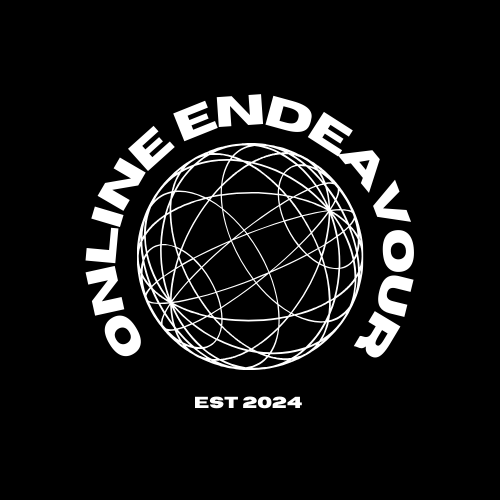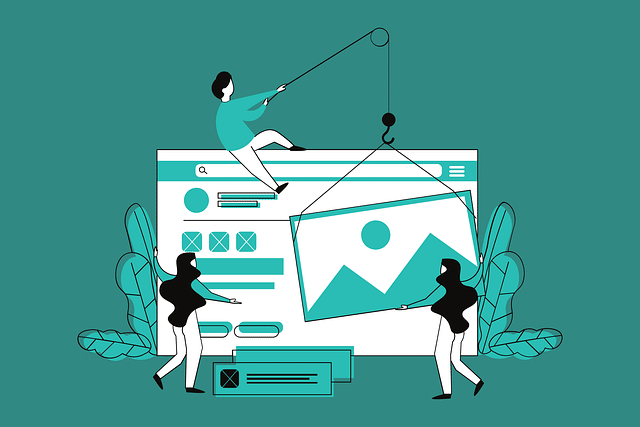Looking for the best web builder that isn’t WordPress? You’re not alone.
As more people search for easy-to-use interfaces and customizable features, the demand for non-WordPress options increases.
These builders offer simple drag-and-drop tools and stunning templates, making it easier than ever to create a beautiful website without coding skills. In this post, I’ll explore some of the top non-WordPress website builders and explain why they might be the perfect fit for your next project.
Ready to find the ideal web builder for your needs? Let’s get started!
Wix: The Versatile Choice
Wix is known for its drag-and-drop interface which makes building websites a breeze. You don’t need any coding skills to create a beautiful site. With a vast app market and numerous templates, Wix caters to a broad audience.
What makes Wix stand out?
- Drag-and-Drop Interface: Just drag elements and place them where you want.
- Extensive App Market: Add functionality like forms, e-commerce, and booking systems.
- Templates: Hundreds of professional designs to choose from.
Wix is perfect for bloggers, small businesses, and even e-commerce stores. Its versatility makes it a top choice for any type of website.
Squarespace: The Design-Focused Builder
Squarespace shines when it comes to design. Its beautiful templates appeal to creative professionals such as photographers, artists, and designers.
Why choose Squarespace?
- Templates: Stunning designs that stand out.
- Features: Built-in e-commerce capabilities, SEO tools, and blogging platforms.
- Ease of Use: No technical skills required.
Squarespace also excels in e-commerce, making it perfect for online shops. The platform’s polished designs and functionality are ideal for those looking to showcase their work.
Weebly: User-Friendly and Affordable
Weebly is a fantastic choice for those who want something simple and affordable. It’s known for its ease of use and has numerous integration options.
Weebly’s highlights include:
- Ease of Use: Intuitive drag-and-drop builder.
- Affordability: Great for small budgets.
- Integration Options: Works well with other tools and platforms.
Weebly is ideal for small business owners, freelancers, and anyone looking to set up a website quickly without spending a lot.
GoDaddy: Quick and Easy Setup
GoDaddy is a well-known name in the domain registration industry, but its website builder is also noteworthy. It’s designed for beginners who want a quick and easy setup.
What you’ll love about GoDaddy:
- Simplicity: User-friendly interface for fast website creation.
- Integration: Easily integrates with GoDaddy’s domain and hosting services.
- Features: Offers basic features to get you up and running fast.
It’s perfect for those who need a website quickly, such as small businesses and personal projects.
Webflow: For Advanced Users
Webflow is geared towards advanced users who want to harness powerful design capabilities. While it comes with a steeper learning curve, the results can be extraordinary.
Why Webflow stands out:
- Design Capabilities: Comprehensive design and customization options.
- Flexibility: Ideal for professionals who want full control over their site.
- Learning Curve: Expect to spend time mastering its features.
Webflow is the go-to choice for developers and designers who want to create highly customized and visually stunning websites.
These non-WordPress website builders each have unique strengths, making them the best choices for different types of users. Whether you need something simple and quick or advanced and customizable, a web builder is here. Keep reading for more insights and tips on choosing the right platform for your needs.
Why Choose Non-WordPress Builders?
Many people might imagine WordPress as the default option when creating a website. However, non-WordPress web builders offer several unique advantages. These can make building a website more straightforward, cost-effective, and tailor-made for specific needs.
Simplicity and Speed
Non-WordPress web builders often shine with their simplicity and speed. Unlike WordPress, which can sometimes feel like assembling a complicated puzzle, these builders provide a more straightforward experience.
They typically feature drag-and-drop interfaces, meaning you can click, drag, and drop to create stunning websites in minutes. Not only does drag-and-drop allow you to place photos and text where you like, but it also allows you to adjust their sizes by dragging on their edges.
Think of it like building with Lego blocks rather than trying to assemble a model kit. You don’t need to worry about coding or dealing with the backend. Here’s why:
- No need for coding skills: Most non-WordPress builders are designed to be user-friendly, so you don’t have to learn HTML, CSS, or JavaScript.
- Ready-made templates: These builders offer a variety of templates that you can customize easily, saving you time and effort.
- Fast publishing: You can quickly set up and publish your website without the hassle of configuring servers or databases.
Cost-Effectiveness
Using non-WordPress builders can also be more cost-effective. With WordPress, the initial cost might seem low or even free, but the hidden costs add up. You must often pay for premium themes, plugins, and security features. On the other hand, many non-WordPress builders offer all-in-one pricing models that include everything you need.
Here are some ways non-WordPress builders save you money:
- Inclusive pricing: Unlike WordPress, where you might need to pay separately for themes, plugins, and hosting, non-WordPress builders often have a single fee that covers everything.
- No hidden fees: With clear and upfront pricing, you know exactly what you’re paying for, which can help you budget better.
- Free trials: Many non-WordPress builders offer free trials, so you can test the platform before committing.
Specialization for Specific Needs
One of the standout reasons to consider non-WordPress builders is their specialization for specific needs. Whether you’re building an online store, a portfolio, or a personal blog, there’s likely a web builder tailored for your project.
Consider these specialized options:
- E-commerce: Platforms like Shopify are explicitly designed for online stores, making it easier to manage products, payments, and shipping.
- Online portfolios: Builders like Squarespace offer beautiful templates and features suited for showcasing creative work.
- Niche markets: Some builders cater to particular needs, like event planning or membership sites, offering industry-specific tools that WordPress plugins can’t always match.
Using a specialized tool can save you time and provide more targeted features for your project’s success.
By choosing the right non-WordPress web builder, you can streamline your website creation process, save money, and have access to the specific tools you need to thrive.
Common Misconceptions about Non-WordPress Builders
Regarding website builders, many people often gravitate towards WordPress, assuming it’s the only solution for customization and scalability. However, that’s not entirely true. Let’s address some common misconceptions surrounding non-WordPress builders.
Limited Customization
One widespread myth is that non-WordPress builders offer limited customization options. This couldn’t be further from the truth! Non-WordPress builders like Wix, Squarespace, and Webflow provide extensive customization features that rival WordPress’s capabilities. Here’s why:
- Intuitive Design Interface: Many non-WordPress builders use drag-and-drop interfaces, making it easy to adjust layouts, fonts, colours, and more. For example, Wix’s Editor allows users to craft beautiful, unique layouts without needing any coding skills.
- Extensive Template Libraries: These builders offer various pre-designed templates that users can customize to fit their brand’s style and needs. Squarespace, for example, is well-known for its stunning, fully customizable templates.
- Advanced Customization Tools: For tech-savvy users, non-WordPress builders often support advanced customizations through code injections or developer modes. Webflow provides a robust visual design tool and custom code flexibility for additional tweaks.
So, the next time you hear someone say non-WordPress builders lack customization, you can confidently set the record straight!
Lack of Scalability
Another misconception is that non-WordPress builders aren’t scalable and can’t grow with your business. This isn’t true. Many non-WordPress builders are designed to support business growth and can quickly scale to meet increasing demands.
- Robust Hosting Solutions: Platforms like Wix and Squarespace provide vital hosting services that can handle high traffic levels. For instance, Squarespace offers scalable hosting solutions, ensuring your site remains fast and reliable as traffic grows.
- E-Commerce Capabilities: Non-WordPress builders have developed robust e-commerce features that allow small businesses to expand into large online stores. Shopify, for example, is a non-WordPress builder specifically designed to scale e-commerce businesses.
- App Integration and Extensions: Many non-WordPress builders support third-party integrations and plugins, enhancing functionality and scalability. Wix’s App Market is a treasure trove of apps that can add new features as your needs evolve.
- Security and Maintenance: Non-WordPress builders handle security updates and maintenance for you, so you can focus on growing your site without worrying about the technical backend.
Non-WordPress builders provide a strong foundation for growth and scalability, ensuring your website can expand alongside your business.
By understanding and debunking these misconceptions, you can make a more informed decision when choosing the right web builder for your needs.
Best Practices for Choosing a Website Builder
Choosing the right website builder can feel overwhelming with so many options available. To make this process easier, consider key factors that will help you find the best fit for your needs.
Identify Your Needs
Before looking at different builders, it’s essential to identify your specific website requirements. Ask yourself these questions:
- What is the purpose of your website? Is it for a personal blog, a small business, or an online store?
- What type of content will you be posting? Will it be text-heavy, image-centric, or a mix of both?
- How much traffic do you expect? High-traffic sites might need more robust features.
Knowing the answers to these questions can help you narrow down your choices.
Evaluate Features and Pricing
Once you know what you need, it’s time to compare different web builders’ features and pricing plans. Some key features to look for include:
- User-Friendly Interface: Is the builder easy to use, even for beginners?
- Customization Options: How much can you customize the look and feel of your site?
- E-commerce Capabilities: If you plan to sell products, ensure the builder supports e-commerce functions.
Most builders offer various pricing plans. Free plans can be tempting, but they often come with limitations. Paid plans usually offer more features, better support, and more storage.
For instance, Wix offers a range of plans to suit different needs and budgets, making it a popular choice.
Seek Support and Resources
Even the best website builder can be frustrating without good support. Look for builders that offer:
- Customer Support: Check if they offer 24/7 customer support via chat, email, or phone.
- Documentation: Is there a comprehensive help centre or user guide?
- Community Forums: Can you connect with other users for advice?
Access to these resources can make a huge difference, especially if you run into issues or need help optimizing your site. For example, Squarespace is known for its excellent customer support and extensive resource library.
Taking the time to choose the right website builder based on your needs, budget, and available support can set the foundation for a successful online presence. These best practices will help you make an informed decision and get your site up and running smoothly.
Free Resources for Photos and Graphics
Finding high-quality photos and graphics is essential for creating a visually appealing web builder. Thankfully, fantastic free resources are available to help you source amazing images without breaking the bank. Let’s explore some of the top options.
Unsplash
Unsplash is among the most popular resources for finding high-quality, royalty-free images. It offers a vast collection of photos contributed by talented photographers worldwide. Whether you need images for a blog post, social media, or any other type of project, Unsplash has you covered.
Some of the standout features include:
- Diverse Categories: From nature and technology to fashion and architecture, Unsplash provides a wide range of categories to explore.
- Easy-to-Use Search: The search functionality is intuitive, making finding precisely what you need a breeze.
- High Resolution: All high-resolution images ensure your visuals look crisp and professional.
Pexels
Pexels is another excellent source for free stock photos and videos. It boasts an extensive library with thousands of images and videos free for personal and commercial use. The platform is user-friendly and continually updated with new content, so you’ll always find fresh visuals to enhance your web builder.
Critical features of Pexels include:
- Extensive Collection: Pexels offers a broad selection of photos and videos, making it easy to find what you need.
- Free for Personal and Commercial Use: All content on Pexels can be used freely, even for commercial projects, without the need to give credit (though it’s appreciated).
- Trending Images: The homepage showcases trending photos so you can stay updated with the latest popular visuals.
Pixabay
Pixabay is a treasure trove of free images and illustrations. It provides a vast collection of over 1.9 million high-quality stock images, videos, and music, all available for free. With a user-friendly interface and easy-to-navigate categories, Pixabay is a go-to resource for anyone needing visuals for their web builder projects.
Highlights of Pixabay include:
- Variety of Media: Pixabay offers a wide range of media, including photos, vectors, illustrations, videos, and music.
- Easy Downloads: Downloading images from Pixabay is straightforward and hassle-free.
- Safe to Use: All content is released under Creative Commons CC0, which means you can use them without asking for permission or giving credit.
Utilizing these free resources can significantly enhance your web builder by adding visually appealing elements, making your designs more engaging and professional.
For more information on the use of free photos and images, go to my blog post here
Conclusion
Choosing the best non-WordPress web builder can significantly impact your online presence and efficiency in managing your site.
Web builders like Wix, Squarespace, and Weebly offer user-friendly interfaces, versatility, and robust design options. They cater to different needs, whether it’s comprehensive e-commerce, blogging, or portfolio showcases.
Explore these alternatives and find the perfect fit for your website projects. Don’t wait—start building your dream site today. Check out Unsplash or Pexels for stunning, free photos to make your site stand out.
Keep up to date with this site. Complete this form to receive our newsletter.