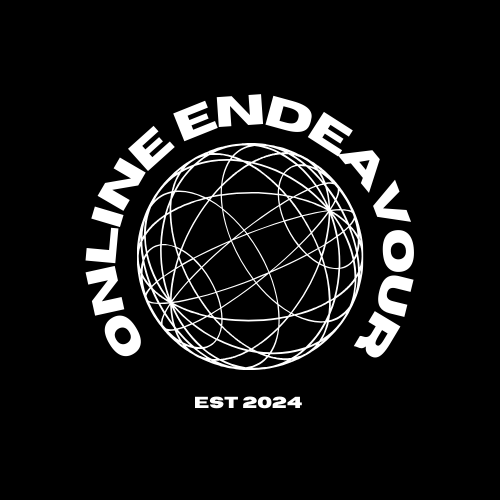Stunning Images Are Easy With Adobe Express
Whether you’re just starting out in design or you’re an experienced pro, Adobe Express makes graphic creation a breeze.
This versatile tool is a must-have for anyone looking to create stunning visuals without the fuss. Why struggle with complicated software when you can have a user-friendly experience that offers robust features at your fingertips?
Having the right design tools is crucial in today’s fast-paced digital environment. Adobe Express offers ease and flexibility, allowing you to produce high-quality, attractive graphics quickly. This tool is designed to cater to all your creative needs, from social media posts to marketing materials.
So, if you’re keen on producing polished images, this could be a game-changer for your design projects.
User-Friendly Interface

Home page screenshot by the author
Adobe Express stands out with its user-friendly interface, which makes design accessible to everyone, whether you’re a newbie or a seasoned pro. By making complex tasks simple, Adobe Express invites creativity to flow effortlessly. Let’s see how its intuitive features can help you design faster and more efficiently.
Drag-and-Drop Functionality
Who doesn’t love features that save time and effort? The drag-and-drop functionality in Adobe Express is like having your magic wand for design. Instead of wrestling with complex menus, users can click, drag, and place elements where needed.
This ease of use means you can focus on unleashing your imagination and fine-tuning your masterpiece. This is what matters.
Imagine arranging a puzzle. With Adobe Express, every piece fits seamlessly and has just a simple motion. This feature enhances the overall user experience and significantly speeds up the design process. There’s no need to dig through layers upon layers of settings. It’s all there, right at your fingertips.
Pre-Designed Templates
Are you feeling a bit stuck or overwhelmed? Adobe Express has your back with its vast array of pre-designed templates. These templates cater to almost every need, from social media posts to professional presentations. They act like a creative springboard, offering design ideas that can spark even more creativity.
The beauty of these templates is their versatility. They’re not just static designs but are fully customizable too. Whether you want to change colours, fonts, or images, it’s all possible with just a few clicks. So go ahead, start with a template, and make it uniquely yours.
Think of these templates as the solid foundations for building your design dreams. You never need to start a design from scratch.
Adobe Express’s user-friendly interface enables novices and professionals to create stunning designs swiftly and easily. By simplifying the creative process with features like drag-and-drop functionality and customizable pre-designed templates, users can focus on the creative aspects without getting bogged down by technical details.
Diverse Design Capabilities

Image by Urban Origami from Pixabay
When creating jaw-dropping visuals, Adobe Express has so many tools it is like a Swiss Army knife for digital design. Whether you’re a newbie or a seasoned designer, there’s something in it for you. Let’s investigate the incredible design capabilities Adobe Express offers.
Graphic Creation
Creating stunning graphics is a breeze with Adobe Express. It’s packed with tools to craft social media graphics, flyers, and more. Imagine having everything you need at your fingertips to make your ideas come to life:
- Templates Galore: Start with a variety of pre-made templates. These are your launch pads for social media posts, posters, and album covers. Just tweak them to fit your style, and you’re ready.
- Customizable Text: Text tools are easy to use and powerful. You can adjust fonts, sizes, and colours to your heart’s content, making your designs unique.
- Image Editing: Need to crop, resize, or add filters? No problem. Adobe Express offers intuitive tools that make editing photos simple and fun.
- Artistic Elements: With a library full of icons, shapes, and lines, you can add those finishing touches that make your designs stand out.
Crafting graphics with Adobe Express is like painting with a palette of endless possibilities, turning any concept into a visual masterpiece.
Video Editing Features
Video content is king, and Adobe Express treats it like royalty. Whether you’re piecing together vacation clips or editing a professional project, creating engaging video content is as easy as pie:
- User-Friendly Interface: The layout is sleek and intuitive, making video editing straightforward even for beginners. You don’t have to be Spielberg to make a splash with your videos.
- Trim and Merge: You can cut out unwanted parts and seamlessly attach different clips. It’s like snipping the ragged edges off a quilt and sewing them into a coherent design.
- Effects and Transitions: Why settle for dull when you can add flair? Choose from a range of effects and transitions to animate your videos beautifully.
- Sound Integration: Audio is the secret sauce of great videos. With Adobe Express, you can add music, voiceovers, or sound effects that enhance your storyline and captivate your audience.
With Adobe Express, editing videos is not easy—it’s a joyful dance of creativity and functionality. It’s like having the power of a film studio in your back pocket.
In short, Adobe Express breaks down barriers and puts professional design tools within reach of anyone with a creative spark. Whether it’s graphics or videos, this is loaded with capabilities that set your imagination on fire.
Integration with Other Adobe Products

Image by MustangJoe from Pixabay
As a fan of design, there’s nothing more satisfying than having all your tools in one place, working them together like a well-oiled machine. Adobe Express does just that by integrating smoothly with other Adobe products, making creative work more enjoyable and efficient. Let’s break down why this integration is a game-changer.
Asset Access from Adobe Library
One of the standout features of using Adobe Express is the easy access to a treasure trove of assets. Imagine having a vast library at your fingertips—sounds handy, right? Accessing Adobe Stock and Creative Cloud assets is as simple as a few clicks with Adobe Express. Whether designing a poster or editing a photo, you can quickly pull in high-quality images, fonts, and graphics without leaving the app.
- Adobe Stock offers a wide variety of photos, illustrations, and templates, ensuring your designs are top-notch.
- Creative Cloud Libraries: It’s like your personal digital locker where you can store and retrieve your favourite assets whenever needed.
This level of accessibility saves time and enhances creativity by providing endless possibilities at no extra cost.
Seamless Workflow
For those already immersed in the Adobe ecosystem, you know how frustrating it can be when things don’t work well together. Adobe Express removes that headache with its seamless workflow integration. Do you ever have one of those days where everything just clicks? That’s what working within the Adobe suite feels like.
Here’s how it brings everything together:
- Project Syncing: You can start a project in Adobe Express, refine it in Photoshop, and finish it up in Illustrator without breaking a sweat.
- Consistent User Interface: Familiar tools and settings across apps mean less time figuring things out and more time creating.
- Cross-App Compatibility: Effortlessly transfer files and continue working no matter which Adobe app you open next. It’s like having a friendly tour guide leading you through an artistic journey.
In short, for Adobe users, this integration means less hassle and more time to focus on what you love—creating unique designs. By removing the barriers between apps, Adobe Express ensures your workflow is as smooth as possible, empowering you to effortlessly bring your creative visions to life.
Cost-Effective Solution
When it comes to design tools, finding a cost-effective choice can be like searching for a needle in a haystack. Adobe Express shines as a beacon for those who need high-quality design without the hefty price tag. Whether you’re just getting started or a seasoned pro seeking budget-friendly options, Adobe Express has something for everyone.
Free Version and Subscription Options
One of the standout features of Adobe Express is the free version. It offers enough tools to kickstart any basic design project. Users can access a variety of templates for social media posts, flyers, and more. There’s no need to reach for your wallet—it’s perfect for those just testing the waters.
For those who need a bit more oomph, Adobe offers subscription options. These come loaded with advanced features that can elevate your designs to a professional level. Here’s what you get with a subscription:
- Access to Premium Templates: Thousands of high-quality templates that save time and add polish to your projects.
- Advanced Editing Tools: Take your designs further with tools that let you tweak every detail.
- Cloud Storage: Keep your projects safe and accessible from anywhere with increased cloud storage.
These subscription benefits mean you enjoy a professional toolkit designed to streamline your creative process without the stress of managing huge expenses. It’s like having a personal design studio right at your fingertips.
Value for Small Businesses and Freelancers
Small businesses and freelancers often have to manage tight budgets while trying to make an impact. Adobe Express understands this struggle and offers a solution that fits these needs like a glove. So, how does it benefit them specifically?
- Affordable Pricing: In business, keeping overhead low is crucial. Adobe Express provides powerful tools at a fraction of the cost of other design software giants.
- Professional Quality: Forget about hiring a designer. With a bit of creativity, the tools in Adobe Express allow anyone to create eye-catching designs that legitimize your brand and attract new clients.
- Time-Saving Features: Quick edits and user-friendly interfaces free up time for what truly matters: growing your business.
Imagine Adobe Express as the Swiss Army knife of design tools for small businesses and freelancers. It’s versatile, affordable, and ready to help you tackle your next big project without draining your resources.
Community and Support

Image by Gerd Altmann from Pixabay
Navigating creative tools can sometimes feel like swimming in the deep end without floats. Adobe Express makes this much more accessible not just with its intuitive design but also with its strong community and support framework. You might be wondering how this community supports your creative journey. Let’s see.
Online Tutorials and Resources
Adobe Express offers a treasure trove of online tutorials and resources. It’s like having a personal coach available 24/7, guiding you through every brushstroke and design tweak. These resources are perfect for both beginners just getting their feet wet and seasoned designers looking to refine their craft.
Adobe Express ensures you’re never left in the dark, from detailed step-by-step video tutorials to downloadable guides. The resources are easy to follow and cater to different learning styles, whether you prefer visual guides or written instructions.
The beauty of these tutorials isn’t just the content but also the way they’re laid out. It’s like having a map that helps you avoid the dangers and inconveniences associated with learning new software.
User Community and Feedback
Being part of the Adobe Express community is like joining a family of creative thinkers. This vibrant user community is a melting pot of ideas where everyone shares their secret sauce for design success. It’s a place to pick up invaluable tips, receive project feedback, and even share discoveries.
- Interactive Forums: Engage directly with other users in forums where questions are answered quickly and ideas flow freely.
- Feedback Loops: Share your work and get constructive criticism. It’s like having fresh eyes looking at your creations, offering perspectives you might not have considered.
- Collaborative Projects: Join forces with others on joint ventures, expanding your skill set while building something unique together.
The Adobe Express community is not just a support system; it’s a thriving ecosystem where creativity flourishes. You’re not alone on this journey—every user is both a learner and a teacher, helping one another to unlock the full potential of their creative vision.
Conclusion
Adobe Express is a powerful tool for anyone looking to create stunning designs effortlessly. Its user-friendly interface means even beginners can produce professional-quality work without a steep learning curve. The wide range of templates and design assets ensures creativity never hits a wall.
With Adobe Express, you can streamline your design process, saving time and effort. The ability to quickly share and collaborate on projects makes it perfect for teams. It’s not just about ease of use; it’s about empowering creativity at every turn.
I urge you to try Adobe Express for your next project. Whether you’re crafting social media posts, flyers, or any visual content, this tool has got you covered. Dive in and see the difference it makes.
What design goals will you achieve with Adobe Express? I’d love to hear your thoughts. Thank you for reading, and feel free to share your experiences with this fantastic tool!
Keep up to date with site developments. Fill in this form to receive our newsletter.