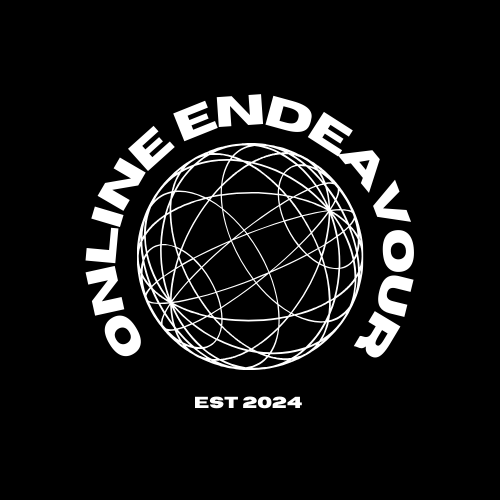Hackers pose a significant threat by exploiting vulnerabilities to steal sensitive information, disrupt services, and cause financial and reputational damage to individuals and organizations.
A Virtual Private Network (VPN) provides a secure connection over the internet by routing your internet traffic through a remote server.
How a VPN Works:
- Encryption:
- When you connect to a VPN, your data is encrypted before it leaves your device. This means that the data is transformed into an unreadable format without a decryption key. This protects your data from being intercepted by hackers, your internet service provider (ISP), or any other third parties.
- VPN Server Connection:
- Your internet traffic is routed through a VPN server located remotely. This server acts as an intermediary between your device and the internet. It masks your IP address with its own, making it appear you are browsing from the server’s location.
- Data Decryption:
- Once the data reaches the VPN server, it is decrypted and sent to its intended destination (e.g., a website or online service). The response from this destination is then encrypted by the VPN server and sent back to your device, where it is decrypted again.
Benefits of Using a VPN:
- Privacy Protection:
A VPN helps protect your online privacy by masking your IP address and encrypting your data. This makes it harder for websites, ISPs, and third parties to track your online activities. - Security on Public Wi-Fi:
Public Wi-Fi networks are often unsecured and can be a hotbed for cyber attacks. A VPN adds a layer of security, ensuring your data remains private and secure even on public networks. - Access to Restricted Content:
Some websites and online services are restricted based on geographic location. A VPN can help bypass these restrictions by making it appear like you are accessing the internet from a different location. - Avoiding Censorship:
In some countries, governments censor the internet. A VPN can help you bypass government censorship and access blocked websites and services. - Anonymity:
A VPN provides anonymity online by hiding your IP address. This is particularly useful for anonymous blogging, whistleblowing, or ensuring your browsing habits remain private.

Without VPN authorities, cybercriminals and phishers can access your data. The addition of a NordVPN prevents this.
How to Use a VPN:
- Choose a VPN Provider:
Select a reputable VPN service provider. There are free and paid VPN suppliers, each with varying levels of service and security. - Install the VPN Software:
Download and install the VPN application on your device. Most providers have apps for different platforms, including Windows, macOS, iOS, Android, and even browser extensions. - Connect to a VPN Server:
Open the VPN application and log in. Choose a server location from the list provided by the VPN service. The location you choose will determine the IP address assigned to you. - Enable the VPN:
Turn on the VPN connection. Your internet traffic will now be routed through the VPN server, and your data will be encrypted. - Browse the Internet Securely:
Once connected, you can browse the internet as usual, but with the added security and privacy provided by the VPN.
By doing this, you can ensure that your online activities are more secure and private, protect yourself from digital threats, and access content freely.
Why Nord VPN?
I started using a VPN about five years ago. Computer geeks were already aware of the issues they needed to protect against. However, when reporting these issues reached the mainstream media, it showed how matters were now affecting the general public.
I did my research and chose Nord VPN.
Prices for VPNs are approximately the same across the board. Current reasons for opting for Nord VPN include the following:
1 – Quick internet connection speed – currently 6730+ Mbps
2 – 6400+ VPN servers around the world in 111 countries
3 – Downloads are scanned for malware
4 – Tracker blocker and Ad blocker included
5 – Unlimited bandwidth, no matter how active you are online
6 – Up to ten devices (TV, desktop, laptop, mobile phone) secured on one Nord VPN account
7 – 30 day trial with no quibble refund
I have had no issues with this powerful but simple-to-use Nord VPN ‘Plus’ plan. I haven’t even had to contact their support/helpline. Therefore, I see no reason to change my allegiance and can recommend it to you.